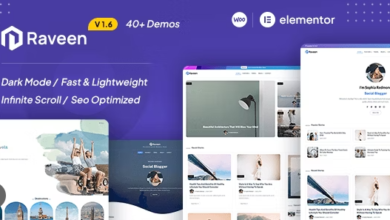FlatNews- Responsive Magazine WordPress Theme Free Download
FlatNews WordPress Theme Free Download
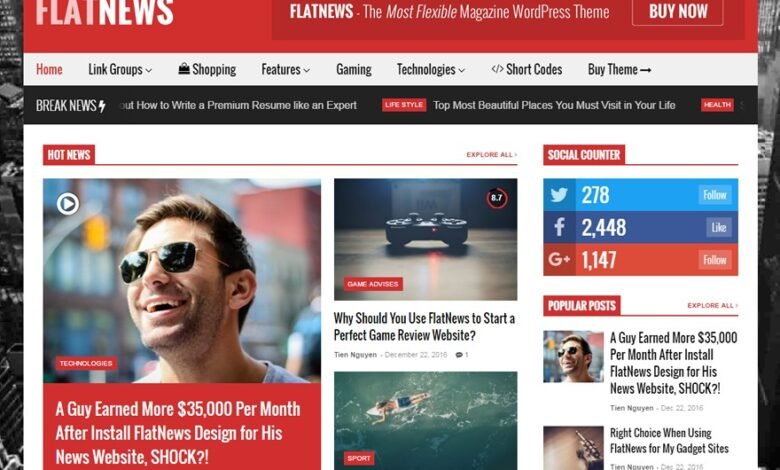
FlatNews is one of the most flexible responsive editorial and magazine Wordpress themes. This theme is very easy to work without touch to code. FlatNews is full responsive and supports page builder so you can drag and drop to build your own home design.
The theme supports ads space for header in both mobile and desktop. It also has a lot of sidebar areas for you to display as much as ads you want. Custom sidebars will also allow you to have your best strategy for your ads campaigns
FlatNews WordPress theme is optimized for search engines, especially for Google Search. We focused to add all required micro data and meta content to theme so Google Search Engine can understand your content easily and of course people can find your site easier. SEO is Money and FlatNews is very SEO friendly.
Save your time and skip all steps to build the home layout similar our demo with 1-click install demos feature. Not need to import or do any complex step, everything you need to make your WordPress site ready is CLICK THE INSTALL BUTTON
More than 80% internet user now accessing webs using their phones and Google also require your site must be mobile friendly to have a better search rank. So Reponsive and Retina is one of most important feature we provide you in FlatNews. One of the best and most mobile friendly WordPress Themes
Want to change colors? 100 Google Fonts is not enough? Forget them. You can use any color or upload your own font in FlatNews. Do not ruin your business just because your font display is not good. Use FlatNews, you can only pick fonts as you want and also change many other settings with live preview in Official WordPress Customizer
FlatNews Page Builder is powered by Sneeit Framework which allow you drag, drop, add, remove and modify everything every easily. Not like other complicated page builders, FlatNews page builder is simple, minimal, casual so any beginner can understand and work without need to ready any document.
Discussion is an important way to viral your site. Provide multiple flexible way for your visitors to comment and interact with your site is one of the most important task you need to focus to marketing your website. FlatNews WordPress theme provides you even more with 3 in 1 comment system: WordPress, Facebook, Disqus.
FlatNews supports a flexible review system so you can review products as you want on your WordPress website. The system also allows visitors can add their rating if you enable that option on your posts. The review system is compatible with Google Search Engine and will show stars in search results that will help your site earning more and more organic traffic.
Just tell it in your language. FlatNews already packed all texts in theme in language file so you can translate to your language easily. The them also supports RTL format and you just need to select your RTL language in setting then it will display everything in RTL automatically without need to configure anything.
The theme is easy for you to work with. But if you need to any help, we are always beside you to help. The document of theme is simple and you can follow it to do or you can request support ticket from our forum. Help your business is helping our business. Win-Win!
- 100% Reponsive
- Build home layout by add / drag / drop use Page Builder (very easy to sort, repeat or duplicate article boxes)
- Fully support Wordpress Customizer with live preview
- Auto Thumbnail Picker (download video thumbnail from Video and Youtube automatically
- Support Google Fonts (change with 1 click) and can also upload your custom fonts
- Localization Ready (easy translate your site, full document about localization, support RLT languages)
- Support social icons
- Ads space ready for both mobile and desktop devices
- Support mega menu with flexible designs for multiple purposes
- All essential shortcodes ready, including compact contact form
- 404 page ready
- Related posts ready.
- Well Documentation
CUSTOMER SUPPORT
I will try to reply you as fast as I can. If you see me delay, maybe we have different time zone (my TZ is GMT+7). Welcome to my support services. Visit Sneeit: Blogger, Blogspot, Wordpress, Coding and Webmaster Resource for more useful information.
Below are some useful links:
- Our Official Site
- Our Twitter
- Our Facebook Page
- WordPress Themes
- WordPress Plugins
- WordPress Services
- WordPress Hosting
Release Notes
VERSION 5.6.8.2 - July 05, 2002 - Fixed: can not press Apply button of Sneeit Page Builder VERSION 5.3.8.1 - June 12, 2021 - Fixed: Shortcode Box not display properly VERSION 5.2.7.7 - May 12, 2021 - Fixed: WooCommerce Products not display properly VERSION 5.1.7.7 - May 11, 2021 - New: Article Blocks support in Elementor page builder - New: Nagivation for settings in shortcode box page builder - Fixed: Shopping pages not work properly - Fixed: Premium Content Shortcode (Lock Box) not work properly VERSION 5.0.7.6 - Apr 20, 2021 - New: Page Builder support Gutenberg Interface, not longer need Classic Editor to work VERSION 4.9.7.5 - Aug 17, 2020 - Fixed: Page Builder not work proplery in latest WordPress VERSION 4.8.7.4 - Aug 06, 2020 - Fixed: Conflict with some plugins VERSION 4.7.7.2 - July 22, 2020 - Fixed: Can not upload ttf font files VERSION 4.5.7.1 - Jun 08, 2020 - Fixed: Disqus not work properly VERSION 4.5.7.1 - Feb 28, 2020 - Fixed: wpDiscuz plugin not work properly with the theme VERSION 4.4.7.1 - Feb 24, 2020 - Fixed: meta errors for Reviews and Rating VERSION 4.3.7.0 - Feb 05, 2020 - Fixed: deprecated data-vocabulary.org for BreadCrumbs VERSION 4.2.6.6 - Aug 19, 2019 - Fixed: uploaded fonts not show in options. VERSION 4.1.6.5 - Aug 08, 2019 - Fixed: two column blog block not work properly. VERSION 4.0.6.5 - Aug 07, 2019 - Fixed: two col block not work properly. VERSION 3.9.6.2 - Jul 09, 2019 - New: require Classic Editor plugin to work with Page Builder. VERSION 3.8.6.2 - Sep 29, 2018 - News: integrated Envato Market plugin. VERSION 3.7.6.0 - Sep 07, 2018 - Fixed: Lock Content shortcode has no fields to input content. VERSION v3.5.5.3 - Dec 20, 2017 Fixed: Tabs and Accordions conflict with jQuery UI styles VERSION v3.3.5.3 - Nov 23, 2017 Fixed: Header Mobile Ads not work Fixed: Can not disable Search icon on mobile VERSION v3.2.5.3 - Nov 23, 2017 Fixed: Page Builder conflicts with some shortcode plugins Fixed: Mobile Header not show VERSION v3.1.5.1 - Oct 02, 2017 Fixed: Mega menu pagination not work VERSION v3.0.5.1 - Sep 25, 2017 Fixed: Slider and Carousel not display VERSION v2.9.5.1 - Sep 12, 2017 Fixed: facebook counter not work. VERSION v2.8.4.9 - Apr 13, 2017 - Fixed: timeout when set display text shortcode for mobile only VERSION v2.7.4.8 - Apr 03, 2017 - Fixed: can not change footer message in customizer - Fixed: wrong label of footer logo image in customizer VERSION v2.3 - Feb 22, 2017 - Fixed: Disqus comment counter not work - Fixed: sticky menu not work properly when sneak scrolling VERSION v2.1 - Feb 04, 2017 - Fixed: Contact Form not work properly VERSION v2.0 - Jan 02, 2017 - New: applied Sneeit Framework for better experience VERSION v1.5.9 - Apr 08, 2015 - Fixed: Right / Left columns not work properly - Fixed: Youtube thumbnail not work with single link VERSION v1.5.8 - Dec 22, 2014 - Fixed: Customizer not load VERSION v1.5.7 - June 12, 2014 - Fixed: Print CSS has problem with Firefox and IE VERSION v1.5.6 - June 03, 2014 - Fixed: can not save widget in Customizer with WP 3.9 VERSION v1.5.5 - March 14, 2014 - New: added exclude posts option for article box widgets VERSION v1.5.0 - Feb 15, 2014 - New: support custom and Google font for post editor - Fixed: related post widget not work properly - Fixed: data limitation not work properly in feed data widgets - Fixed: allow display any widgets on any sections VERSION v1.4.5 - Feb 11, 2014 - New: support drop down menu for top menu - Fixed: top menu not work properly - Fixed: recent comment widget show unapproved comments - Fixed: like box display not properly VERSION v1.4.0 - Jan 19, 2014 - New: allow user upload custom fonts - Fixed: work not properly with sticky posts - New: allow user add target email in contact form - New: allow user choose category in feed data widgets VERSION v1.3.3 - Jan 19, 2014 - New: allow user upload custom fonts - Fixed: work not properly with sticky posts - New: allow user add target email in contact form - New: allow user choose category in feed data widgets VERSION v1.3.3 - November 27, 2013 - Fixed: Comment count of Feed Data widget not affect - Fixed: break news display not properly - Fixed: Related posts display not properly VERSION v1.3.1 - November 27, 2013 - Fixed: workaround for some hosting not support mbstring - Fixed: ads not work properly on firefox. VERSION v1.3 - November 18, 2013 - Fixed: print & email button not display properly - Fixed: post content display not properly in RTL languages - New: add option to disable displaying feature image in post detail - New: add option to disable displaying excerpt in post detail - New: add author box in post detail VERSION v1.2 - November 14, 2013 - New : Support right to left language - New : Support option to display break news section in all pages VERSION v1.1.1 - November 10, 2013 - Fixed : Localize not work properly - Fixed : load unexpected file in admin enqueue script VERSION v1.1.0 - November 7, 2013 - Fixed : image in post body not work properly VERSION v1.0.0 - November 6, 2013 Initial Release